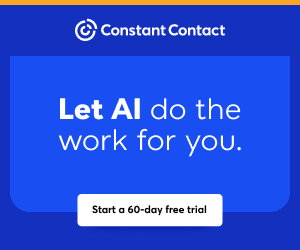You are viewing our site as an Agent, Switch Your View:
Agent | Broker Reset Filters to Default Back to List
Due to the ongoing situation with Covid-19, we are offering 3 months free on the agent monthly membership with coupon code: COVID-19A
UNLIMITED ACCESS
With an RE Technology membership you'll be able to view as many articles as you like, from any device that has a valid web browser.
Purchase AccountNOT INTERESTED?
RE Technology lets you freely read 5 pieces of content a Month. If you don't want to purchase an account then you'll be able to read new content again once next month rolls around. In the meantime feel free to continue looking around at what type of content we do publish, you'll be able sign up at any time if you later decide you want to be a member.
Browse the siteARE YOU ALREADY A MEMBER?
Sign into your accountTop 4 Personal Digital Assistants to Try Today
February 28 2017

The typical real estate professional juggles many details. On a day-to-day basis, responsibilities vary and can range anywhere from administrative tasks and responding to leads, to venturing out into the field with clients. A major roadblock to success for most real estate professionals is keeping everything organized AND keeping in touch with clients at the same time.
In the end you find yourself busy, but not very productive.
While it may not be feasible to hire a personal assistant, there are many digital assistants available to help you boost your productivity. Here are four to try today:
1. Siri
If you're an iOS user, you've more than likely used Siri for one thing or another. This voice-controlled virtual assistant can do much more than crack a joke. According to CNN tech, "Siri is the best at understanding natural language. It can pick up on multiple ways of asking the same questions, so you don't need to worry about remembering the exact phrasing for commands."
You can use Siri in a number of ways, like asking for directions, setting reminders, posting to social media, and searching the web. Did you know you can also set location based reminders? Here is an example: say you want Siri to remind you to follow up with a new lead when you arrive at the office. Simply enable the feature with the steps below and tell Siri.
- Enable location services for reminders under Settings > Privacy > Location Services
- Add your work or home address to your contact card in Contacts.
- Then go to Settings > General > Siri > and tap My Info. Tap your contact card to add it to My Info.
- Tell Siri, "[Contact] is my home"
- Repeat for work, school or any other frequent location
- Now Siri can do reminders for when you leave or arrive somewhere