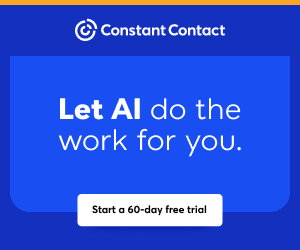You are viewing our site as an Agent, Switch Your View:
Agent | Broker Reset Filters to Default Back to List
Due to the ongoing situation with Covid-19, we are offering 3 months free on the agent monthly membership with coupon code: COVID-19A
UNLIMITED ACCESS
With an RE Technology membership you'll be able to view as many articles as you like, from any device that has a valid web browser.
Purchase AccountNOT INTERESTED?
RE Technology lets you freely read 5 pieces of content a Month. If you don't want to purchase an account then you'll be able to read new content again once next month rolls around. In the meantime feel free to continue looking around at what type of content we do publish, you'll be able sign up at any time if you later decide you want to be a member.
Browse the siteARE YOU ALREADY A MEMBER?
Sign into your account10 Steps to Create a Custom Presentation in Google Slides
April 08 2018
 Meeting with new leads is exciting. Creating the materials you need to convert those leads... not so much. Even real estate agents are not exempt from the sometimes tedious task of creating presentations. But there's good news. Whether you need to create a listing presentation, first-time homebuyer seminar, or just a simple introduction to get things moving, there's technology to help you create professional presentations. Google Slides is one of these tools.
Meeting with new leads is exciting. Creating the materials you need to convert those leads... not so much. Even real estate agents are not exempt from the sometimes tedious task of creating presentations. But there's good news. Whether you need to create a listing presentation, first-time homebuyer seminar, or just a simple introduction to get things moving, there's technology to help you create professional presentations. Google Slides is one of these tools.
Google Slides is one of the free tools included with every free Gmail account. It makes creating, editing, and sharing your presentations with collaborators easy from any device. To learn more about the free tools offered by Google, check out our articles on Google Keep, Google My Maps, Google Allo, Google Drive, and Gmail.
For more information about using Google Slides, read on for step-by-step instructions to help you create and save a personalized theme that reflects your business and branding.