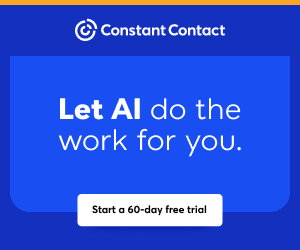You are viewing our site as a Broker, Switch Your View:
Agent | Broker Reset Filters to Default Back to List
Due to the ongoing situation with Covid-19, we are offering 3 months free on the agent monthly membership with coupon code: COVID-19A
UNLIMITED ACCESS
With an RE Technology membership you'll be able to view as many articles as you like, from any device that has a valid web browser.
Purchase AccountNOT INTERESTED?
RE Technology lets you freely read 5 pieces of content a Month. If you don't want to purchase an account then you'll be able to read new content again once next month rolls around. In the meantime feel free to continue looking around at what type of content we do publish, you'll be able sign up at any time if you later decide you want to be a member.
Browse the siteARE YOU ALREADY A MEMBER?
Sign into your accountGoogle Analytics 102: Understanding the Data
September 24 2013
This is the second of two articles on Google Analytics. Read the first article here.
 Data is great. It helps you understand trends and gain insights. It can help you make online marketing decisions which increase your ROI and decrease your spend. There is so much data can do, but first you need to be able to understand data and then you can derive actionable insights from it.
Data is great. It helps you understand trends and gain insights. It can help you make online marketing decisions which increase your ROI and decrease your spend. There is so much data can do, but first you need to be able to understand data and then you can derive actionable insights from it.
In Google Analytics 101, we became familiar with Google Analytics and defined some key terms which helped you become familiar with the platform. In Google Analytics 102, we will further our understanding of these key terms by defining the sections they appear in. This will help you begin to understand how to really draw insights from this data and use it to make better online marketing decisions.
-
Audience: This tab tells you everything you need to know about anyone that has visited your website. It will let you know the language and location of your visitors, how many of them are visiting your site for the first time, how many are returning to your site, the average amount of time they spend on your website, the amount of pages they viewed in a visit, the browser and device they used to view your site, and a flow chart that shows the order in which most pages on your website are viewed. For example, you may notice that most visitors land on your home page, go to the blog, and then view your contact information.
-
Traffic Sources: This section lets you know how people find your website, what keywords are driving traffic to your website, what sites are sending visitors to your website, and which social media channels are creating the most amount of traffic for your website.