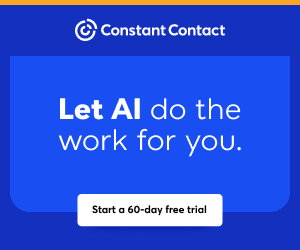Are Electronic Signatures Admissible in Court?
Electronic signatures are commonplace in the business world. They're more convenient and efficient than pen and ink signatures. But can the authenticity of an e-signature be proved like a traditional wet signature?
The short answer: yes, it can. Authenticity is easier to prove, in fact, thanks to built-in digital audit trails.
Let's explore whether electronic signatures hold up in court, how audit trails provide additional protection, and look at recent court rulings that reinforce their legitimacy.
Electronic signatures are admissible in court
In disputes over agreements, courts are sometimes charged with establishing whether a signature is valid and attributing it to the signer, based on an evidentiary burden of proof. Electronic signatures have been validated as an acceptable and legal option for signing documents and proving the authenticity of that signature in court.
In the United States, the legality of electronic signatures has been affirmed by the Electronic Signatures in Global and National Commerce Act ("ESIGN") and the Uniform Electronic Transactions Act ("UETA"). These laws hold that electronic signatures carry the same legal weight as a "wet" signature.
One of the most notable aspects of a digital signature is its digital audit trail. The data captured along with an electronic signature provides more concrete evidence around the authenticity of someone's signature, and thereby their obligations under a contract, making it easier to meet the burden of proof.
E-signatures vs. wet signatures: the benefit of audit trails
Typically for wet signatures, validity and attribution are established by comparing copies of signatures and presenting testimony from handwriting experts or witnesses who were present at the signing. Not only is this expensive and time consuming, it's less reliable due to the human element.
By removing the chance for human error and automating the entire data capturing process, audit trails make it easier to establish authenticity and address disputes over signatures both in state and federal courts.
Audit trails are effective in establishing a signatory because of information they contain. Data establishing IP addresses, date, time and location for when a contract was received, viewed and signed has proven particularly relevant to establishing signature authenticity.
One state case, IO Moonwalkers, Inc. v. Bank of America, went as far as to say that the DocuSign system established an electronic trail of information (send, receipt, signature, review) that wasn't available before the digital age. This suggests that an electronic signature is a more credible method of establishing evidence than a sworn statement of whether an agreement was sent via mail.
Best practices for establishing an e-signature audit trail
All audit trails are not created equal, so how the audit trail is set up is crucial. If done right, there's an amazing amount of case law to support their admissibility in court.
The DocuSign eSignature audit trail includes all the components mentioned in the case law and follows a secure and documented process necessary for court admissibility:
A complete, automated history of every viewing, printing, sending, signing or declining activity, including key event timestamps
Identifying data, such as the signer's IP address or officially affiliated email address
Geolocation of signers, if they agree to share that info
A tamper-evident seal that validates documents haven't been altered outside of each signing event
A court-admissible certificate of completion available to all participants in the transaction
Multiple levels of authentication based on email, access code, SMS, phone, geo-location and more
DocuSign also takes a security-first approach to e-signatures to ensure all audit trails, certificates of completion and customer documents that flow through the DocuSign Agreement Cloud stay safe, secure and unaltered before, during and after signing.
For more on the security of e-signatures in general and what makes them safe, read "Are electronic signatures safe?"
Court support for electronic signature admissibility
Established case law demonstrates that secure, established digital audit trails strengthen a party's position in court as compared to wet signatures, image signatures and less mature e-signature solutions.
For more information on court support for electronic signatures overall and DocuSign eSignature in particular, read:
Using E-Signatures in Court—The Value of an Audit Trail
Court support for electronic signatures in the United States
Electronic signatures and transactions in the United States
Are electronic signatures legal?
To view the original article, visit the DocuSign blog.
MORE >
Seeking a Free E-Signature Tool? Google Might Be the Answer
Last year, Google announced that it was rolling out a new feature in open beta: eSignature for Google Docs and Google Drive. The tool allows users to request and capture eSignatures in Google Docs – no PDF or DocuSign account necessary.
In December, the company had another announcement about its eSignature initiative. The feature is officially out of beta testing and is now available for all Google Workspace Individual customers.
How Does Google eSignature Work?
Adding an eSignature to a Google Doc is easy — if you have access to the feature. Users who do will see an eSignature side panel in their Google Drive interface, which they can use to upload an existing PDF or create or open a Google Doc.
Users can then designate which signers they want to sign the document (up to 10 signers are available, with labels, each assigned a unique color for ease of access), and can add fields including full signature, initials, name, or date signed. You may add up to 200 fields to each document.
Why Can't I See This Feature Yet?
Most users are still not going to have access to Google eSignatures; the feature is currently widely available for any users with a Google Individual Workspace account. Agent solopreneurs who have secured this kind of account will see the tool in their Google Drive.
Other Google users will have to wait to use the tool. If you have a Google Workspace Business Standard, Business Plus, Enterprise Starter, Enterprise Plus, Enterprise Essentials, Enterprise Essentials Plus, or Education Plus account, then you're just going to have to be patient until it's ready for your account type. (Google was accepting applications for beta testers in this group in December 2023.)
What Else Is New From Google?
Part of this update also includes the ability to create custom email layouts in Gmail for newsletters, announcements, and other marketing materials. Users can now customize existing templates, reuse their layouts, and more, including a drag-and-drop tool that makes design even easier.
Have you tried the new eSignature offering from Google in your account? What did you think? We'd love to hear from actual users, whether you want to share a rant or a rave!
Related reading
Beware, DocuSign: Google Docs now offers eSignatures
From Gmail to Drive: 25 Essential Google Tips Every Real Estate Agent Should Know
MORE >
New Features for Real Estate Professionals in DocuSign eSignature
Technology is playing a growing role in the day-to-day operations of real estate professionals. Modern technology simplifies common steps that have traditionally been quite cumbersome: scheduling appointments, storing documents, hosting virtual home tours, etc. These tools are also proving especially useful in streamlining the forms and documents real estate agents must complete from listing to closing.
Exclusivity agreements, sales contracts and disclosures are just a few of the documents real estate professionals must process for each transaction. Completing heaps of paperwork for each transaction is time-consuming and monotonous. While electronic signature makes some parts of that process simpler, there's a lot of work before and after signature that still needs to be done.
Those other agreement steps limit the amount of time real estate agents could otherwise spend generating leads and supporting the needs of their buyers or sellers. They get even more burdensome if the work is done in separate systems or involves manual work like printing, mailing or scanning.
Real estate professionals can simplify transactions with DocuSign eSignature for Real Estate, an all-in-one solution for agents to do business faster. Whether using a desktop, laptop, tablet or phone, it provides the tools to access and quickly complete state/local association forms, obtain electronic signatures and organize forms in one centralized place.
In this post, we'll share some exciting new capabilities that can be unlocked with eSignature for Real Estate features. These DocuSign tools are built specifically for real estate agents to help them simplify everyday work, spend more time with clients and accelerate deals.
Track the end-to-end process with a dedicated transactions workspace
With a transactions workspace, agents can easily view all transactions and organize all related documents from a centralized hub. This dedicated workspace connects every step (and the documents that track those steps) in a single digital location. With all these forms in a single location, agents have a simpler, more efficient way of negotiating complex series documents.
Cutting-edge agents can use the transactions workspace to simplify access to current state and local association forms. They can prepopulate common data fields and use auto-fill capabilities to quickly pull data from other connected systems and reduce the amount of paperwork that has to be done. With a more uniform process and more information automatically added to forms, the transactions workspace offers real estate agencies a simpler path to compliance and reduces the amount of time spent searching for documents.
Respond to time-sensitive documents faster with a robust mobile experience
Real estate agents are always on the go. If they need to use a desktop or laptop computer to manage agreements, they'll sacrifice time that they could be spending with clients or on-location at their properties. When documents are time-sensitive, they have to make sacrifices to stay tethered to their computers.
A powerful mobile solution is a need-to-have part of the modern agent's toolkit. The DocuSign mobile experience is exactly that; it gives agents the flexibility to work from anywhere. They can use almost any device to create or view any document that is part of any transaction. They can even make updates to envelopes that have already been sent or resume drafts of documents that were started on another device.
The ability to manage documents via smartphone will shorten deal close time and improve the experience of buyers and sellers. Those faster transactions will improve client satisfaction and loyalty. They may even be a competitive edge when it comes to winning clients who expect a buying or selling experience full of modern conveniences.
Streamline common real estate document actions with real estate forms
Whether acquiring new clients or simplifying standard signatures throughout a sale, real estate agents can accelerate deals, reduce errors and spend more time growing their business with real estate forms. With forms for real estate, agents can easily access the following functionality:
Digital form libraries give agents secure access to the most current state and local association forms
Data form fill capability allows agents to enter data once and have it automatically populate across all forms in the same transaction to avoid repetitive data entry
Customized form packets help agents quickly find frequently used forms based on transaction type (such as purchase or sale), which saves time and supports compliance
Preplaced fields on forms save time by using forms with fields that are accurately placed, assigned to the proper recipients and ready to be completed and sent to clients
From listing to sale, REALTORS® can expect to mark their signature dozens of times as well as review stacks of other documents. Common forms they frequently sign throughout the process include:
Purchase and sale agreements
Addendums
Appraisals and disclosures
Inspections
Leasing or rent back contracts
NDAs
Furniture bill of sale
Manage real estate transactions with the all-in-one solution
The robust collection of DocuSign tools for Realtors is a simple way for agents to spend less time on routine paperwork and more time focused on the people and properties they represent. The newest round of updates connects all those tools in a single place to maximize visibility and enhance the mobile experience for agents.
DocuSign offers several real estate-specific plans with pricing to meet your budget. And because we partner with the National Association of REALTORS® (NAR) (we're their exclusive eSignature provider), we can offer special pricing for NAR members.
To view the original article, visit the DocuSign blog.
MORE >
What Is an Electronic Signature?
Electronic signatures are a key part of doing business in our increasingly connected, mobile and remote workplaces. But what exactly is an electronic signature? In this article, we reveal some facts you might not know about eSignatures.
What are electronic signatures?
An electronic signature, also called an e-signature or eSignature, and sometimes referred to as a digital signature, is a legally recognized way to indicate a signer agrees to the contents of an electronic message or document. According to the U.S. E-Sign Act, an electronic signature is, "an electronic sound, symbol, or process, attached to or logically associated with a contract or other record and executed or adopted by a person with the intent to sign the record." Let's explain what this legalese really means.
Today, eSignatures are everywhere, but when we say "eSignature," most people probably imagine a picture of a signature placed above a line on an official-looking document:
This is the most literal example of an eSignature, but many people are surprised to find out that checking a box that says "I Agree" when signing up for a social media account or making an online purchase is also an "electronic signature" under the ESIGN act. While an electronic signature can take many different forms that may or may not look like your John Hancock, the key words in the ESIGN definition are process and intent.
The link between process and intent
Whether signing manually or digitally, for a signature to be legal, the signer must have demonstrated their intent to sign, or that they meant to agree and sign a digital record and didn't do it by accident. The key to demonstrating intent to sign is the signing process. There must be a sufficient number or combination of steps—clicking an obvious link to a signing ceremony, using a mouse to draw a signature, and/or checking a box that clearly says "Accept"—to show intent. Theoretically, any process that demonstrates intent to sign could constitute an eSignature.
An example of the eSignature process
The eSignature process is even more secure than traditional pen and paper, protecting you and your business. For example, Constellation1 eSign is a web-based, customizable, and secure eSignature solution, which uses an ironclad process to establish intent to sign to ensure all signatures are legally binding and non-repudiable (i.e., signers can't claim later that they never signed the document).
Here's an overview of how the electronic signature process works, using Constellation1 as an example:
First, the signer receives a notification via email or text message to access their signing ceremony.
Next, the signer customizes their signature options, either by hand-drawing a signature or choosing a stylized signature for their name.
Next, the signer reviews the document and has to tap or click the screen to add their signature to the required fields. Documents may also contain check boxes and other fields.
Lastly, before the signing ceremony is complete, the signer has to agree a final time to submit their signatures.
To view the original article, visit the Constellation1 blog.
Next Steps
Explore more eSignature solutions in our Product Directory
Read more articles about Electronic Signatures
MORE >
The All-new Authentisign: See What's Next for Transactions (zipForm Edition) Users
Lone Wolf has been working hard to make sure that this add-on, previously known as zipLogix Digital Ink 2.0 powered by Authentisign, is packed with powerful improvements.
With this new Authentisign, we know how important it is for agents and signers to be able to use it easily. Here's what you can expect to see: a simpler way to collect digital signatures for transactions.
But first, what is Authentisign?
Trusted by 450,000 real estate professionals and counting, Authentisign is Lone Wolf's popular eSignature tool. Thanks to its connection to Transactions and our forms editor, it brings contract authoring and signing together into a single connected experience, so agents can complete signings in three easy steps and up to 60% faster (more on that later!). As part of our competitive edge, we've also added personalized email templates and signature/markup settings, and the ability to force signings as "completed" when a signature is no longer required.
While we're bringing the all-new Authentisign to Transactions (zipForm Edition) throughout the next few months, it's important to highlight that it's been offered in Transactions (TransactionDesk Edition) for a couple of years now. The result? A steady all-time user rating of 4.5/5 from 1.8 million real estate professionals and clients, and a whopping 17 million signatures completed so far in this year alone.
And with the new features we've brought on for Transactions (zipForms Edition), there's undoubtedly more to come. Read on to learn about the all-new Authentisign's top three improvements.
1. Easier workflows for signature creation
Lone Wolf has improved signature creation workflows, so they're much easier than before. You can make, save, and select default annotation properties, which helps you save time on commonly chosen properties.
We also removed the signing wizard to make for a smoother process overall. Instead, you'll find steps integrated into more natural workflows, so you can create and request signatures in just a few easy clicks.
2. Improved experience for signers
The all-new Authentisign optimizes the signing design for each document to create a simpler experience for requested signers. Whether it's an agent, client, or another party who needs to sign, they'll be able to navigate an intuitive UI that looks much simpler and cleaner than before.
Clients can sign at any time and on any web browser or mobile device without needing to download software or register for an account beforehand. When signing, they won't be prompted for a signature until they click on a signature block. Blocks are now color-coded for easier differentiation, too.
3. Faster performance for users
With the latest performance improvements, users can now complete a signing up to 60% faster, which saves time and increases productivity for brokers, agents, and clients.
Broker and agent users can now view and take signing actions in one place, as well as access real-time insights into the status of all ongoing signatures.
Signers can leave feedback through a Rejected Reasons dropdown option, which helps to identify and address an issue quickly. Signers can also provide feedback after they've completed a signing to highlight any issues or positive points about the experience.
Everything adds up—to a powerful all-new Authentisign
Overall, the newest version of the all-new Authentisign has a modern look and feel, and the steadfast performance to match.
With a simple three-step process for document signings, multiple layers of security protection for eSignatures, and more, this tool offers an easy experience for users and signers.
The phased rollout for the all-new Authentisign starts on September 6 and will continue into November 2022. Stay on the lookout for in-product messages to see when it will be available in your market!
To view the original article, visit the Lone Wolf blog.
MORE >
Lone Wolf Provides Agent Business Bundle for $199 Per Year
One of the outstanding opportunities created by the large scale of a company is the ability to bundle services that deliver outstanding value to customers. Lone Wolf is the largest software provider in the real estate industry with a wide variety of software services to suit MLSs, associations, brokers, teams, agents and transaction coordinators.
At the National Association of REALTORS® Legislative Meetings in Washington, D.C., Lone Wolf announced that associations representing over 665,000 agents in the U.S. have renewed Transactions (zipForm Edition) as a member benefit. As a sweetener, some of those associations also opted to receive full transaction capabilities, along with eSignature from zipLogix Digital Ink (powered by Authentisign), LionDesk CRM, and the zipForm Mobile app. If you will recall, before NAR sold zipLogix to Lone Wolf, Transactions (zipForm Edition) was a member benefit of NAR known as zipForm Plus. Now agents/associations need to pay for the service again.
The Bundle
For those agents who are not in a market where their state association, local association or MLS has renewed with Lone Wolf, two bundles are being made available for agents—the base member benefit for $179 per year, and the premium bundle for $199 per year.
This bundle contains the LionDesk CRM—another company acquired by Lone Wolf—as well as the built-in eSignature solution, zipLogix Digital Ink (powered by Authentisign). It is a lot of software for a pretty low price:
Transaction Management
Forms Management
Unlimited Document Storage
eSignatures
CRM
In addition to the low price, agents and their clients will have access to the Lone Wolf Marketplace, making it easy to order title service, home warranty, insurance quotes, and integrated applications like Earnnest (safe earnest money solution), Updater (moving concierge), RentSpree (rental marketplace), and Seller Shield (disclosures).
To view the original article, visit the WAV Group blog.
MORE >
Are Electronic Signatures Legal?
Electronic signatures (e-signatures), which demonstrate an individual's intent to agree to something, aren't new. Their acceptance and use in many countries around the world have been widespread for years. Hundreds of millions of users worldwide are comfortable signing documents electronically. But are electronic signatures legal?
MORE >
Are Electronic Signatures Safe?
Yes, electronic signatures are safe, and in this post, we'll cover why an e-signature is more secure than a wet signature, how e-signatures work and the features that help keep them safe.
Why an e-signature is more secure than a wet signature
A common question people have is, "Can my digital signature be forged, misused or copied?" The reality is, wet signatures can easily be forged and tampered with, while electronic signatures have many layers of security and authentication built into them, along with court-admissible proof of transaction.
MORE >
How to Electronically Sign Documents in Google Docs
You can add your electronic signature to a contract, offer letter or non disclosure agreement from a Google Doc in less than five minutes. It's easy to create an electronic signature on a Google Doc without ever leaving the application. Electronic signatures create a binding and enforceable legal contract that is widely accepted throughout the industrialized world, and more secure than traditional paper-based signatures because they're less susceptible to forgery.
Read on to discover how to do an electronic signature in Google Docs in just a few steps with this easy guide.
MORE >
Understanding the Advantages of eSigning
Old habits are hard to break, so if you're an agent or broker that hasn't been an avid user of digital signing, and still favors paper and ink, then you might have some misconceptions about this modern time-saving technology that has been holding you back. Once you understand the advantages of eSigning – what it can mean to you, your business and especially your customer experience – you'll not only become a user, but also maybe even an advocate.
MORE >
Why Your Clients Will Love Digital Signing
In Part Two of this two-part series that looks at how electronic signatures work inside a transaction management solution, Tricia Stamper of Florida Realtors shows what the signature experience looks like from a home buyer or seller's point-of-view.
One of the most powerful ways to quickly engage a new client is to show them something that will "wow" them. Digital signing can have that "wow" factor, particularly with home buyers and sellers who are used to signing paper real estate documents. The fact is, the more experienced your client is with a standard, paper-filled real estate transaction, the more they are going to appreciate – and be delighted with – the digital signing process.
And that's a big misnomer in real estate: that somehow, your clients have to be tech-savvy to want to sign documents digitally. The only real impediment is not technology. The real barrier is the resistance we all have to doing something that we have never done before: the fear of the unknown. But if you show your clients what the digital signing process is like, and explain the incredible benefits it provides for them, you will find that every one of your customers, no matter what age or level of experience with new technology, will be delighted. In fact, digital signing is no longer considered a nice feature to offer. It has become so pervasive that buyers and sellers are expecting their agents to make it available to them, and not just Millennials.
Let's look at how digital signing works for the consumer using Form Simplicity, a leading transaction management program that is Realtor-created and supported. The move towards a paperless transaction with Form Simplicity helps unlock the chains that keep agents tied to their desktop computers by giving agents access to all their documents from anywhere with Internet connection, anytime. With eSign built-in, Form Simplicity demonstrably improves the customer signing experience. Digital signing reduces both the time to sign and the number of errors. It eliminates the 11th hour scramble to get a missing signature, an unpleasant experience that can frustrate you and your customer, and be incredibly stressful.
MORE >
How Digital Signatures Will Speed Up Your Business
In Part One of this two-part series in looking at how electronic signatures work inside a transaction management solution, Tricia Stamper of Florida Realtors shows what the experience looks like from an agent's point of view. In Part Two, Stamper will show what the signature experience looks like from a clients' point-of-view.
Going paperless is the fastest way for agents and brokers to improve their businesses, increase their profitability and give clients a better experience. Real estate is a mobile industry and agents are always on the go: in their home office, in their car, or meeting with clients at their home.
Today, by using a transaction management program such as Realtor-created and supported Form Simplicity, agents and brokers have the mobile tools to put contracts together anywhere. Agents are no longer chained to their desk, and with Form Simplicity's integration with eSign, electronic signatures can save every agent literally hours per transaction. That translates into increased profitability and productivity for agents.
Let's first take a look at how easy and fast it is for an agent to use eSign technology, as shown inside Form Simplicity:
First, an agent can create an eSign session and quickly auto-populate their client information from the transaction contacts already inside Form Simplicity: (If the contact is not already in Form Simplicity, the agent can manually add them later in the process.)
MORE >
AuthentiSign and the Counter Offer (9/13)
Tuesday, September 13, 2016 at 8:30 AM PDT
AuthentiSign and the Counter Offer will show the steps to Prepare a Counter Offer Form, Upload a 'Buyer Signed' Purchase Offer and prepare both for e-signing.
We will highlight the signing participants steps to access and accept the prepared contract packet.
AuthentiSign is e-Sign and UETA compliant as well as FHA approved!
We look forward to 'seeing' you there!!
Register now!
MORE >
Paperless Files: AuthentiSign for e-Signing (8/22)
Monday, August 22, 2016 at 9:00 AM PDT
Join us for an Overview of AuthentiSign, our e-signature technology that works on iPads, tablets and mobile devices, as well as laptops and desktops.
We'll cover the features of Authentisign for digital signatures, the 'how to' of preparing completed forms and documents for digital or e-Signing. This webinar will also cover how to:
Create a new signing by adding participants
Preparing forms and uploaded documents by plotting the required signatures, initials and date stamps.
We will highlight the first signing participants steps to access and accept the prepared contract packet.
Register now!
MORE >
DocuSign Transaction Rooms for Real Estate (7/20)
Wednesday, July 20, 2016 at 1:00 PM PDT
This webinar will cover the basics of how to use DocuSign Transaction Rooms for Real Estate so you can get started and accelerate your business!
Register now!
MORE >
Advanced Authentisign for e-Signing and a Paperless Transaction File (6/30)
Thursday, June 30, 2016 at 10:00 AM PDT
Learn more about Instanet's 'Advanced Features' such as in depth coverage of Mark-Up Tools, Checkboxes / Radio Buttons and Step 4, the design step. Signing Participants: In-Person, In-line signers and 'Private Email.'
Also, bring your questions! We will want user feedback and interest as well.We will highlight the signing participants steps to access and accept the prepared contract packet. Authentisign is e-Sign and UETA compliant as well as FHA Approved!
We look forward to 'seeing' you there!
Register now!
MORE >
The Pen vs. the Pixel: Which Signature Is More Trustworthy?
Have you ever had a client who balked at the idea of signing transaction documents digitally? They may have worried about the legality of it all, perhaps wondering how something as ephemeral as an electronic signature could hold its weight against the "real world" tangibility of the handwritten kind.
It's a reasonable reaction. After all, you're asking them to trust an unfamiliar technology with the fate of what's likely the biggest transaction of their lifetime--the purchase of a home.
As an agent, you're likely familiar with eSignatures, but may struggle with explaining why they're not just safe, but actually safer than old-fashioned ink. Today, we're providing you with a little cheat sheet that you can use to counter common client objections to electronic signatures.
The Vulnerabilities of Ink
What people presume is the greatest strength of handwritten signatures--that each is unique to its owner--is actually its greatest weakness. Ink signatures are so unique, in fact, that they vary slightly each time they're written. That variability can be an issue if an ink signature is ever legally challenged.
The biggest problem with something so individual, however, is that it's usually unknown to others. Unless I'm already familiar with Sally's handwriting style, how can I know for sure that that's Sally's signature? I can't, and even handwriting experts can only establish the 'likelihood' that a signature belongs to someone; they can't establish certainty.
Written signatures are easy to forge, too, and paper documents can be modified just as easily.
MORE >
A Guide to E-signatures for Real Estate Agents
Signatures have been the bane of a real estate professional's existence for generations. With purchase agreements and closings getting more complicated every year, with more and more layers of mandatory disclosures, regulations, title assurances, and anything else you care to name, it's easy for customers to miss a signature or initial.
Historically, this meant that the real estate agent winds up expending precious prospecting time driving across town to track down the parties, or spending money to prepare and send documents back to them via FedEx.
No one wants to have a good deal delayed because of a paperwork snafu.
Fortunately, there's a better way, thanks to a miracle of modern information technology. It's time to embrace the e-signature.
The History of E-Signature Technology
E-signatures are not exactly new. The first completely paperless house sale, using only electronic signatures, took place half a career ago, on July 25, 2000. Both the sale and financing of a home were involved, and the entire transaction took five minutes to record.
Some industry studies are showing that using digital signatures on documents can result in turnaround-time improvements of as much as 80 percent. Yet many agents, sales support staff and other real estate professionals are still stuck in the dark ages, almost 15 years later.
We have a system where technology-challenged bureaucrats – including ones that happen to own brokerage companies – still have people standing in line for notary stamps and burning gas to track down that last signature.
MORE >
This Overlooked eSignature Feature Can Enhance Your Customer Service
You know that email you receive from your eSignature solution when a client has viewed or opened the document you sent them? That seemingly innocuous message actually represents an opportunity to provide superior customer service to your client. Here's how.
One of the concerns that people have about electronic signatures is that the agent doesn't really have opportunity to review a document with a client. Since most eSignatures are completed remotely, the agent isn't there to guide the client through the mountain of often confusing documents and disclosures.
That's where the aforementioned email comes in. DocuSign will immediately send you an email once your recipient opens a document (if you don't use DocuSign, check with your eSignature solution to see if they offer this feature). This is an opportunity to call or text your client to say, "Hey, I'm in the office. If you need help or have any questions about the document I sent over, let me know."
You can let your client think your call was well-timed serendipity, or you can mention that DocuSign notified you. That's your choice. If your client is a little tech shy or concerned about privacy, the former may be the better option.
MORE >
Introducing DocuSign for REALTORS® PLUS
When DocuSign acquired Cartavi, it was easy to imagine great things as a result. We waited eagerly to see what DocuSign would do with this powerful new tool in its arsenal, and we were excited to see DocuSign for REALTORS® PLUS unveiled earlier this year. This week, we took a closer look with a guided tour—and we were not disappointed. So let me show you what DocuSign for REALTORS® PLUS can do for your business.
Dashboard
The DocuSign for REALTORS® PLUS dashboard is your cockpit for viewing and managing your transactions. From this home screen, you can see a quick snapshot of the latest activity related to your transactions, envelopes, and documents.
MORE >
Follow the Leader: Tom Gonser
When I say "DocuSign," what comes to mind? You know immediately that I'm talking about electronic signatures and transaction management. You can probably visualize the DocuSign interface, the familiar fonts and colors. You may even have an emotional reaction, most likely a positive one. These are the signs of a winning brand. What may surprise you is how quickly DocuSign was transformed from a bright idea into a household name. We talked to Founder and Chief Strategy Officer Tom Gonser to understand how this happened and to generate some ideas you can use in your own business.
The DocuSign Magic
DocuSign has undeniable appeal in a multitude of industries, but it seems particularly successful with real estate professionals. We asked Gonser to explain this "magic."
"Real estate has a paper problem, perhaps more so than any other industry," he says. "So they were primed for a paperless solution. Secondly, we made DocuSign a really familiar process. Other companies were offering really complicated software; we focused instead on making it feel natural. We invented the yellow 'sign here' tab. Additionally, we worked with the documents real estate professionals were already using, and that flexibility was incredibly important."
Gonser also credits DocuSign's mobile technology with creating the DocuSign appeal. "Today, consumers are incredibly mobile and so are agents. It's really important to provide the entire process on a mobile platform." He continues that the cross-industry use of DocuSign makes consumers and agents more comfortable. "People are using DocuSign in many contexts, not just in real estate."
MORE >
8-Point Checklist for Evaluating eSignature Security
How well does your electronic signature platform protect you and your clients? If you're not sure, use the checklist below to see how it stacks up. These eight items are important attributes that your eSignature solution should have in order to ensure that your documents are legally binding. If any of these criteria are missing, the service or application may be putting you and your clients at risk! It's also highly likely that no reliable electronic records are being created and that your documents will be rejected by banks.
1. Compliant Signing Process
The person signing electronically must create and adopt their electronic signature, and place it into the document in the appropriate signing location, just as you would if you were signing with a pen.
2. Consumer Consent
The ESIGN Act requires the person who has adopted the electronic signature to also agree to the consumer consent, which indicates that they have agreed to conduct business electronically. That consumer consent must be included in the audit trail/certificate, which is the history of the signed document.
3. Signer Authentication Options
The system provides tools to allow the sender/account owner to request the person who is signing the document to authenticate their true identity with third party services such as Knowledge Base Authentication (KBA) or other third party methods. These tools provide additional assurance that the person signing the documents is the correct person. This is especially helpful when you are not e-signing documents in person.
MORE >
E-Signature Security: A Primer for Agents
Let's think about your signature for a minute. Not just any signature, but the old-fashioned pen-and-ink kind. There's no other signature like it in the world; it's not only unique to you, it's different each time you scrawl it onto paper. So it may seem counter-intuitive that electronic signatures are touted as "more secure" than handwritten ones. How can that be?
Yes, your signature is a unique and special snowflake. That's precisely the problem. Here's why:
It's Unique - Your handwritten signature is one-of-a-kind. It varies each time you write it. If a signature is legally challenged, this variability can be an issue.
Unknown to Other Parties - Because it's unique, no one knows if a signature is really yours. Therefore, handwriting experts can only establish the 'likelihood' that a signature belongs to someone, but can't establish certainty.
Easy to Falsify - Handwritten signatures are easy to copycat--and therefore easy to forge.
Doesn't indicate document integrity - Documents can be altered just as easily as a signature can be forged. With paper, there's no surefire way of knowing if underlying document has been modified.
Okay, you may be thinking, so ink signatures have weaknesses. But does that necessarily make electronic signatures better? After all, many banks have been slow to adopt e-signature technology and some still prefer traditional "wet" signatures.
It makes sense if you think about it. It's one thing for a buyer and a seller to enter into an agreement, but as the third party underwriting a sale, banks are the ones taking the financial risk. It's understandable that they want to be absolutely sure a signature is valid and can be upheld in case of a legal challenge.
MORE >
When Systems Integrate, Agents Win
When we talk about the benefits of our transaction management solution, EZ Coordinator, we often give integrations top billing. Why? Because we can't overemphasize the benefits to agents and brokers.
Benefits of Integration
When we talk about the benefits of integrating technology solutions, there are two factors that are strongest in my mind:
Data Entry. Who actually enjoys data entry? Not me and probably not you. When an agent is working on several different technology platforms with the same information and those platforms don't "talk" to one another, it requires the agent to enter the same information separately into each platform. This leaves room for errors or inconsistencies and wastes a considerable amount of time.
Jumping Around. When an agent is constantly jumping between a variety of technology tools, problems abound. First, it's just annoying. Am I right? I mean, you're on a Web-based tool but then you have to open a desktop application or maybe a mobile app – pretty soon, you feel like you're juggling with about seven balls in the air. But beyond the irritation factor, there's the time lost. It takes time to open a new desktop application or cloud-based tool. It takes time to enter your username and password. It takes time to look back-and-forth between all the platforms you have open at once.
MORE >
Spotlight on zipLogix’s TouchSign
zipLogix has long been an established leader in forms. They recently upped their already substantial value with digital signatures. Their solution, Digital Ink, deserves a closer look; today, we'll focus on just one feature from Digital Ink: TouchSign.
TouchSign is a feature of the mobile edition of zipLogix, available for the iPad, BlackBerry PlayBook and all Android tablets. It allows in-person signing directly on the iPad.
Besides the obvious benefit of convenient, anywhere signing, TouchSign offers the additional benefit of easing clients' fears about eSignatures. The signing method – using a finger directly on the touchscreen – feels more like a traditional pen and paper signature. This might help nervous clients feel more comfortable. If they're still reluctant, you can also remind them that digital signatures are perfectly legal and entirely secure.
MORE >
Family Matters
My 30th birthday is looming, and everything I used to think I'd feel at this major milestone has changed completely. Any sadness at disappearing youth or fear of my own mortality is a non-issue. Instead, all I feel is gratitude that I have the most important thing in the whole world: a beautiful family. I realize now that my family is the center of my world, and EVERYTHING takes a back seat to them.
Making my home and my family the center of my universe means I need to be more efficient at other things, like work. For me, that's writing about real estate—and for you, it's selling real estate. I'm trying to find tools that can help with this efficiency at work, as I'm sure you all are, too. So while it's top-of-mind, let's talk about some of those tools that can help real estate agents streamline work to free-up time for what really matters: family.
eSignatures
The first timesaver I thought of was digital signatures. Signing documents digitally is taking our industry, and others, by storm by offering wide-ranging and substantive benefits for professionals and consumers alike.
I interviewed Paul Koziarz of DocuSign, a leading digital signature provider, to learn more about the ways that eSignatures can save real estate professionals time.
Time in the car. When your loved ones are waiting for you at home, the last thing you want to do is waste time stuck in the car. Driving from point A to point B to collect signatures doesn't require your unique professional expertise, and it's certainly not emotionally fulfilling. "eSignatures allow the parties in a transaction to sign documents quickly and safely, no matter where they are. And best of all, no driving across town required," Koziarz explains.
MORE >
Sprint into Spring
Hello there, February! Seems like I was just ringing in the New Year, and already Spring is right around the corner. It's certainly a wake-up call for those of us who can be prone to procrastination. You may see the rest of the year stretching in front of you and feel like you have infinite time to achieve your goals. The truth, however, is that time will fly by.
So, are you ready to sprint? There are some ways to achieve a brisker pace for doing business. By streamlining your workflow and improving your efficiency, these tech tools can free you up to sell more real estate and keep that swift pace moving. Here are a few ideas to get you going:
1) Electronic Signatures
If you're driving around town, it should be because you're showing properties and meeting with clients to take on new listings—not gathering signatures on real estate documents. With electronic signatures, the process is infinitely swifter and requires zero legwork on your part.
As Jeremy Lehman, a real estate professional in Southern California, explains in his video on DocuSign.com, "At the Boutique Real Estate Group, our agents are in the field all day, every day. I mean, we're rarely in the office, so we really take advantage of mobile technology to get our jobs done wherever we are." He continues, "After using Cartavi [document management] and DocuSign together, it has really streamlined the process of working with all the other parties involved in a real estate transaction. The benefits to using DocuSign in our business are the fact that we don't have to meet with our customers to sign documents when it's not necessary. We can simply email documents to our clients and they can open them up and click to sign."
MORE >
Cartavi Adds Gusto to Version 3.3
Since being acquired by DocuSign, Cartavi has been working away at developing the golden triangle of the real estate document management echo system: Forms, Signature, and Storage. Better yet, they focus on making it happen on mobile first.
Before this new release, signing a document was kind of clunky. You had to open your document in DocuSign, add signatures, sign it, then pull the completed document back into Cartavi. Now, you can sign any document right inside of Cartavi using DocuSign Ink.
They took a complicated workflow and narrowed it down. When you look at a document today in Cartavi, just hit the 'Sign It' button. Then the menu items for managing names and signatures appears. Drag them where they go on the document, and sign it.
New Integrations
You may know that Cartavi is among the few document management companies to have acquired the license to integrate zipForms from zipLogix into their platform. The new signature workflow is going to make working with zipForms even easier.
MORE >
Checklist: Going Digital
"Digital" is an often used, frequently misunderstood term. In the case of real estate professionals, "going digital" can easily be replaced with "going paperless." It describes the transition of business functions from antiquated techniques (like filing cabinets and ballpoint pens) to modern computer technology.
Are you ready to make this transition? We'll provide a checklist of the key tools you'll need. Before we do, let's have a little reality check. Your business will not be completely, 100% paperless – at least, not in the foreseeable future. There will be some documents and marketing collateral that you simply must put on a piece of paper. Your goal should be to aim for maximum paper reduction to honor the planet, reduce expenses, save time, and allow you to make more money selling real estate.
The Checklist
This checklist may not be inclusive, but it's a great place to start. These are the tools that can help you ditch the printer.
1. Electronic Signatures. The biggest offender for paper waste in real estate is contracts. With the multiple versions that most transactions go through, the number of pages printed can be truly terrifying. Thankfully electronic signature providers like DocuSign have digitized this process. Their technology has become incredibly advanced, offering remarkable functionality with an ease-of-use that surpasses even pen-to-paper signatures. With the addition of a mobile app like the DocuSign mobile app, you have your documents and forms with you no matter where you go, helping you close deals more quickly and conveniently.
MORE >
This Tuesday: Learn How to Increase Productivity and Save Time
Our October webinar series continues this Tuesday! Join us to hear Cartavi's tips for getting more done in less time. You'll learn how to optimize your productivity and provide a hassle-free experience for your clients. (Brokers, did you miss last week's webinar? Click here watch the recording.)
Our Cartavi webinars have always been popular, but we're especially excited about this one. It's our first web event together since Cartavi was acquired by DocuSign in May. We'll learn more about this deeper integration and Cartavi's most recent development--version 3.0!
Don't miss the live demo of 3.0 by Cartavi CEO Glenn Shimkus! He'll show us its new responsive design and time saving enhancements, including:
Dashboard – View the status of your transactions, documents and parties
Inbound Email Update – Email documents directly into a Transaction Room
Email Conversion – Save Email messages to PDF documents which are stored with your transactions
Document Previews – View full previews of your documents with Transaction Rooms on the web
Updated Transaction Monitoring – Monitor the status of your eSignature envelopes in real-time from your smartphone
Bulk Actions for Documents - Email, delete and move/copy multiple docs from your smartphone
Map View – View your transactions by Geo-location smartphones
Multiple View Options – View your transactions in multiple ways, as a List, Grid or by Geo-location
Join us Tuesday, October 15 at 1pm EDT/10am PDT to learn more!
MORE >
What You Need to Know Now About eSign and Document Security
Do you use an eSign service to handle the documents in your transactions? Did you know that eSign services don't necessarily provide the security that actually makes the documents legally enforceable?
I was surprised to learn about this, too.
The Federal eSign Act, which became law in 2000, actually deals more with the act of signing than making the document secure.
Insecure or compromised documents aren't legally enforceable, and that could put the legality of your transactions at risk.
That's why it's ridiculously important that you pay attention not just to getting a signature online through an eSign vendor, but that you take care that the document's security is up to snuff.
That means that the documents your clients sign electronically need to be self-reliant, encoded with secure algorithms and hashtags and stand up to legal scrutiny for 20-40 years. Because lawsuits do happen. And banks like Wells Fargo and Bank of America are cracking down and will reject documents that don't comply with their security standards.
MORE >
Choosing an Electronic Signature Solution
This is the latest in a series of 'Buyer's Guides' that feature questions to ask and options to consider before making a new purchase. See our previous guides to purchasing a CMA, CRM, and Document and Transaction Management solution.
What are electronic signatures?
Doubtless you're all familiar with the basic concept of electronic signatures. After all, this popular technology is an exceptionally great fit for our document-intensive industry. Still, there's no time like the present to develop this basic familiarity into a more complete understanding of technology that can truly make a difference in your business.
Although each electronic signature solution serves the same primary purpose (allowing greater speed and flexibility in the signing of documents), they are all slightly different. So let's look at some questions you should ask electronic signature providers and learn about some of the companies that are leading this category.
Questions to Ask
There are some important questions to ask when buying any real estate technology product and some that are unique to choosing an electronic signature solution.
MORE >
Spring Clean Your Business Processes
How organized is your work life? If you're like a lot of agents, your desk is probably scattered with random paperwork, sticky notes, and more. Your unofficial other office--your car--is probably not faring much better.
You're not alone. According to a survey by staffing firm Adecco, 57% of workers admit to judging colleagues based on the tidiness of their workspace. Your co-workers, however, are likely to be far more forgiving than potential clients. Luckily, spring is finally here, and now's the perfect time to get your professional life and space organized.
Deep Clean Your Business Processes
Spring cleaning your work life should, yes, include your physical space, but should also be a time to take a critical eye to your business processes and technology use. Why? Because while it's easy to get organized, it's far more challenging to stay organized.
Start by honestly examining your weaknesses. What are your obstacles to staying organized? Are there technological tools you can use that would help? If you find yourself buried in mountains of paper, for instance, consider purchasing a solution like zipForm® 6 that digitizes transactions and eliminates unnecessary paperwork.
Conversely, are there any tools that you're paying for but not using that you could eliminate? Cleaning up your bottom line is as important as cleaning up your personal space. For the most efficient use of your time and budget, focus on acquiring tools that integrate with each other.
For example, when your transaction management solution offers digital signature capability, just think how much easier it would be to collect signatures from all parties, and how much faster you could submit offers or close a deal.
MORE >
Product Tour: zipForm 6 Professional
For most new homeowners, the most challenging, tedious, and confusing part of their real estate transaction was the paperwork. As a real estate professional, it's your job to simplify that process as much as possible. But who is making it easier for you? One product aiming to do just that is zipForm 6 Professional. Hardly a new name in the industry, zipLogix is constantly improving their flagship forms solution, as is evident in its current generation. So please join us for a tour of zipForm 6 Professional.
Creating a New Transaction with zipForm 6 Professional
zipForm 6 Professional opens on a list of your transactions. From there, you can easily access any transaction that requires attention, or you can create a new transaction. We created a new transaction to see what the process was like.
When creating a zipForm 6 Professional account, the appropriate forms will be added to your account based on current membership status with your Association or MLS. Thus, when you create a new transaction, the lists of forms you need are assembled for you. From the forms list, you can click or drag the forms you need in your transaction file.
Note: Should your broker provide you with an account, the libraries you will have access to will be selected by the administrative user of the brokerage account.
Once forms have been selected, zipForm 6 makes it easy for you to populate the documents with client and transaction information. The biggest time saving feature is the automatic field population. Fill in one field and the information will find its way into other forms as you add them to the transaction. This is not fool proof because of the nature of some forms, though, so always go through all of your forms to be safe. This eliminates a lot of typing, but this is just the beginning.
After working in a region for a time, you may find yourself typing the same cities or zip codes, which can get tedious. The look up fields feature will remember this common data and put them in an easy drop down menu within the form field. This information is automatically saved and is available for all transactions and forms. In addition, the look up fields database may also be customized as you like and can be locked to prevent the database from saving any more information.
MORE >
Gain the Competitive Edge with Electronic Signatures
How would you fare in this scenario?
It's 4pm on a Friday. The price of your client's dream home has just been reduced. What was previously out of financial reach is now within their grasp--but only if you act fast. Inventory's been low lately, and an attractive property like this is sure to be snapped up quick. If you submit an offer before the weekend begins, you give your buyers a crucial edge over the competition.
You have one hour. Do you have the tools to get the job done?
Gaining the Competitive Edge
If you don't use a digital signature solution like DocuSign, the answer is probably 'no.' Barring a miracle, it would be impossible to draft an offer, print it out, deliver the documents, collect all necessary signatures, and submit it to the seller--all within sixty minutes. There's too much paper to shuffle, too much driving around and too little time--not only for you, but also for your client. Imagine having to get signatures from a husband and wife working on opposite sides of town!
Electronic signatures eliminate the frenzy by letting you draft documents and electronically send them to all interested parties within minutes. There's no paper to print, and no travel time to worry about. All documents are instantly accessible to you and your buyers, whether you're in the office or they're on a cruise ship with their iPad or smartphone.
That one-hour deadline? You crushed it.
MORE >
Electronic Signatures FAQ
Electronic signatures have been among the hottest technologies in real estate this year. In chatting with Prabakar Mahalingam of GoPaperless Solutions, a leading provider of electronic signatures, I was curious about what obstacles, if any, stand in the way of further industry adoption. His response: lack of information.
Real estate professionals and their clients may be reluctant to adopt this technology if they have unanswered questions. With all the benefits of electronic signatures – financial, environmental, practical – these questions should be answered. So, with Prabakar's help, I'm going to provide answers to some of the top electronic signature FAQs. These questions are primarily from the agent's perspective, however consumers share many of these concerns.
How do electronic signatures work?
There is a surprising array of different types of electronic signatures. Perhaps you've heard the term "digital signatures" tossed around – this is actually a subset of electronic signatures, one that uses a digital code that is unique to the signer and the document. Digital signatures are click-to-sign, as opposed to handwritten. Electronic signatures, unlike digital signatures, can be handwritten using a stylus. These are often called "wet" or "biometric" electronic signatures.
Need help understanding this distinction? Check out our article, Not All Electronic Signatures Are Created Equal.
MORE >
"The Cloud" 101
Prabakar Mahalingam of GoPaperless Solutions says:
You've heard so much about "the cloud," but do you really understand what it is and what the impacts are for your business? Maybe it's time to get back to the basics – with a crash course in Cloud Computing 101.
Definition
The cloud isn't up in the air; it's actually a bunch of servers in a data center, somewhere on the ground. What most real estate agents need to understand about cloud computing is that it is essentially any form of computing (particularly applications or storage) that takes place on the Internet. It's obviously more complicated and technical than this, but that other stuff matters for our developers – not for you, the end consumer.
Use in Real Estate
Each industry leverages cloud computing in a slightly different way. Some of the primary uses for real estate include:
Storage – Saving and accessing data is one of the primary applications of cloud computing in any industry (just look at the popularity of Dropbox). In real estate, this is certainly true as agents seek to store signed documents, forms, contracts, photos, and other crucial information. The online vault is an example from our Real Estate Dashboard solution, where agents can access their contracts and documents anywhere, anytime, plus provide permission-based access to their clients and contacts.
Fax – Sending and receiving fax electronically with cloud-based systems can help agents reduce the waste and inconvenience of paper fax. This is one of the popular features in our REDfax solution.
MORE >
Product Review: Instanet Solutions Suite
RE Technology usually tries to keep product reviews simple, focusing only on a single product from a single company at one time. However, we are deviating from our usual routine for this review with very good reason: the suite of products from Instanet Solutions integrate so seamlessly that to try to cover each separately would be doing a disservice to readers and to the product. Still, it's important to note that each of the products mentioned in this review can be purchased separately, if you so choose.
The Basics
To make this as easy to visualize and understand as possible, we will first walk through some of the most basic tasks related to a new transaction.
We'll begin in TransactionDesk, Instanet's transaction management solution. There are several ways to create a transaction:
If you're a member of certain MLSs, you can use the one-click transaction option from within the MLS to automatically import all the information.
You can also create a new transaction from within TransactionDesk by entering a transaction name, a data source, a property type, and an MLS or APN number. This method of creating a transaction will also automatically import information from your MLS or a tax service. Here's an example:
Whether you're using the one-click transaction option or creating a transaction manually, Instanet will automatically load the property information, the parties involved (including contact information, in many cases), and the forms necessary to complete the transaction.
MORE >
Product Review: eSignDashboard for iPad
At the end of 2011, electronic signature and document management provider GoPaperless Solutions launched their eSignDashboard app for the iPad. You can check out our sneak peek of the app here: "Going Paperless and Mobile with the eSignDashboard iPad App." The company has recently released some updates to the app and we decided it was about time to create a quick product review.
Take a Test Drive
If an image is worth 1,000 words, then video must be worth 100,000. We think this video from GoPaperless is a great way to get introduced to the app.
We Walk through the Basics
We downloaded the app on our iPad (it is available in the app store). Following along with the training video, we began by creating a folder for a fake transaction. The next step would naturally be to add some documents for that transaction. Forms can be added via email or from the Internet ("From URL"). Now, this is pretty cool – when I searched for a W9 online and found a .pdf version AND when I clicked on an attachment to an email, I was automatically given the option to "Open in eSignDashboard." It was really easy.
MORE >
Going Paperless and Mobile with the eSignDashboard iPad App
We heard through the grapevine that GoPaperless Solutions would soon be releasing their new iPad app. So, we called them up and asked to hear all about it. Prabakar Mahalingam, COO of GoPaperless, shared the details of the upcoming release.
First, the BasicsThe app will be available on the App Store around December 1st. This is dependent upon the “powers that be” of Apple. Their acceptance process is surprisingly strenuous, we hear.
Best of all, the app will be free for the first few days that it is available on the App Store. We’ll let you know as soon as it is released so that you can take advantage of the free offer.
Key Features“With the app,” says Mr. Mahalingam, “real estate agents can now be paperless AND mobile. Picture this: you’re sitting at your desk (with your computer that has the GoPaperless Real Estate Dashboard software installed), and you get called away to have a client sign documents. So, you head out into the field with your trusty iPad. If you have our app, you can meet the client wherever they want, and they can sign the documents on your iPad with a stylus or their finger. As soon as you get back to the office, you will see that the signed document is already updated on your computer.”
MORE >
Find the Right Tablet for You
Most of us are familiar with the concept of a tablet computer. However, as with digital signatures (as we discussed last week), not all tablets are created equal. If you’re considering a purchase – or an upgrade – it may be helpful to understand the different types of tablets, particularly the differences between convertible and slate tablets. Don’t run out and buy an iPad without taking a careful examination of your needs. Sure, they are cool, but do they help you sell more real estate?
Tablet Computers for Real EstateBy definition, a tablet computer (or just “tablet”) is a Web-enabled personal computer that is operated primarily using a touchscreen. Note that “primarily” is the operative word here, as we’ll soon discuss. The iPad is a tablet – one of many on the market.
Real estate agents are already finding tablet computers immensely useful. One of the advanced new ways that tablets can be used is to obtain electronic signatures, so we spoke with Mehrdad Alaei of GoPaperless (a top purveyor of electronic signatures) for insight.
MORE >
Not All Electronic Signatures Are Created Equal
There are traditional signatures (with pen and paper) and electronic signatures, right? Those are my two options? Wrong. There are actually several different types of electronic signatures. One of the most important distinctions is between “wet” (handwritten) electronic signatures and digital electronic signatures.
Definitions It may help to begin with some definitions.
Wet (handwritten) electronic signature: a graphical representation of an ink-to-paper signature or simply actual handwritten signature on electronic media.
Digital electronic signature: a digital “fingerprint” that is unique to the signer and the electronic document.
Handwritten Electronic Signatures Each time I purchase a prescription at my local pharmacy, I have to sign a little screen with a stylus to indicate that I have been offered counseling by the pharmacist. Oftentimes, when we make a purchase with our credit card, we must sign in a similar way. These are excellent examples of handwritten electronic signatures.
MORE >
Quick Tip for DocuSign Users
A growing number of agents and brokers are choosing to use DocuSign for digital signatures. For those of our readers using this helpful tool, we're publishing the following article from DocuSign.
With the introduction of the new DocuSign User Interface came changes to the Sending process.
The Create Envelope section now consists of 3 stages to assure that your documents are sent properly and efficiently: 1) Prepare Envelope; 2) Tag Envelope; and 3) Preview Envelope.
It is important to note that when in the Tag Envelope window, you don't need to click the Go Back button to make changes. Use the Tag Toolbar!
For example, let's say you are in the middle of tagging your document and you need to modify something (i.e. add/edit a recipient, add/remove a document, etc.). The Tag window features a very handy Tag Toolbar located to the right of your document, under the Zoom bar. Everything that can be done on the Prepare Envelope page can also be done during Tagging without leaving the Tagging page!
MORE >
Are You Meeting Your Goals for 2011?
June is officially here, marking the middle of the year. It's time to start asking yourself if you've accomplished, or set the wheels in motion to accomplish, the goals set early in the year. For many Realtors®, that goal was to ditch traditional real estate practices and adopt the right technology solution to make their business interactive.
The end of 2010 promised the future of real estate as more people were adopting smartphones and tablets – meaning Realtors® would quickly need to adopt a solution to meet prospective home buyer and seller demand.
MORE >
Are Electronic Signatures Right for Your Business?
Guest Contributor GoPaperless says:
More and more REALTORS® are completing real estate transactions using electronic signatures. Not surprisingly, these REALTORS® do not miss chasing faxes or maintaining large files of paperwork. These REALTORS® are finding also that real estate moves faster in the digital world, and clients are impressed with the speed and ease with which the transactions occur.
So how does it work?
In cases where the clients are at a distance, like at home for example while the REALTOR® is at their office or on the road, the REALTOR® will send the client a link to the documents with the areas they need to sign highlighted. The client will identify themselves and click to sign the document over the Internet. The electronic signature is legally binding in a real estate or other business transaction, so the process moves forward the same as it would have had the client and REALTOR® met for an in-person signing. Obviously, not having that meeting saved everyone a great deal of time.
MORE >